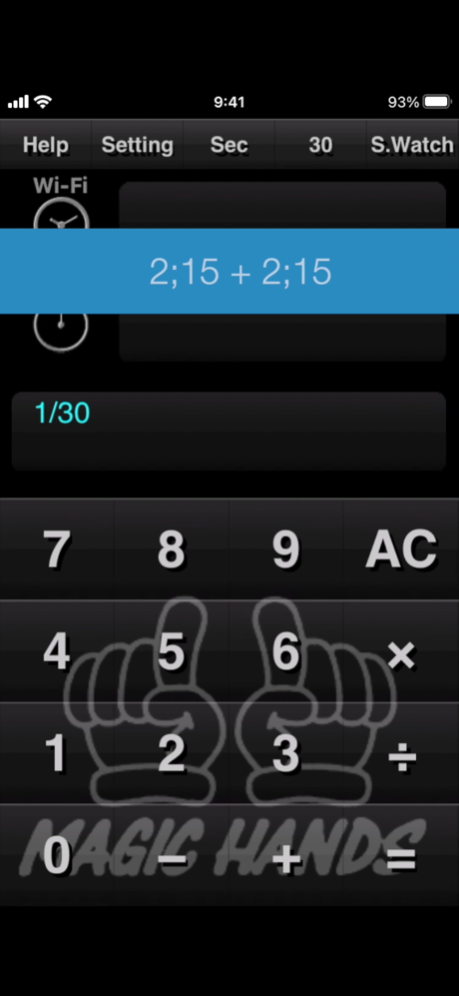Time cal 1.4.0
Continue to app
Paid Version
Publisher Description
iSoundQ:650円 時間計算:320円 これら二つ970円を650円で購入できる「ポン出しと時間計算」も販売中です。
言い方を変えると、時間計算ユーザーは、iSoundQを650円-時間計算購入時価格でお買い求めいただけます。
iSoundQの購入を検討されている方は、「ポン出しと時間計算」をお勧め致します。
Stopwatch & Timer for Broadcasting.
Time Calculator for Broadcasting.
If you are DJ.
Shake It Now!!
You Can Get What You Want.
When you shake iPhone, It will count the seconds from zero.
and the timer will countdown too.
Please give a cue with iPhone. You can get The introduction time and remain time.
But Please do not throw away iPhone!!
You will touch in the indicator part, It will work.
The sound is not emitted.
It has two kinds of modes.
ForDJ mode: it will repeat count from zero.
S.Watch mode: it will repeat count and stop.
Dec 20, 2020
Version 1.4.0
Fixed a delay in real-time acquisition and hidden the alert that was that time.
When the real time was acquired from the server, the character "ext" was displayed, and when the real time is acquired from the inside, the character "int" is displayed.
If you tap the calculation result memo, it will be displayed again on the indicator and you can continue the calculation.
About Time cal
Time cal is a paid app for iOS published in the Office Suites & Tools list of apps, part of Business.
The company that develops Time cal is Yukio Oishi. The latest version released by its developer is 1.4.0.
To install Time cal on your iOS device, just click the green Continue To App button above to start the installation process. The app is listed on our website since 2020-12-20 and was downloaded 2 times. We have already checked if the download link is safe, however for your own protection we recommend that you scan the downloaded app with your antivirus. Your antivirus may detect the Time cal as malware if the download link is broken.
How to install Time cal on your iOS device:
- Click on the Continue To App button on our website. This will redirect you to the App Store.
- Once the Time cal is shown in the iTunes listing of your iOS device, you can start its download and installation. Tap on the GET button to the right of the app to start downloading it.
- If you are not logged-in the iOS appstore app, you'll be prompted for your your Apple ID and/or password.
- After Time cal is downloaded, you'll see an INSTALL button to the right. Tap on it to start the actual installation of the iOS app.
- Once installation is finished you can tap on the OPEN button to start it. Its icon will also be added to your device home screen.